
How to Create a Professional E-book with AI (A Complete Guide to Notebook LM + Manus)
A complete guide for entrepreneurs, trainers, and marketers who want to create an e-book from scratch with AI. Learn to use Notebook LM and Manus to produce professional-quality content quickly.
Turn years of expertise into a professional book in just a few hours? That's the promise of AI today.
Whether you're an entrepreneur, trainer, or marketer, creating an e-book is a powerful way to establish credibility and generate leads. The problem? The time and effort required for writing are often a major obstacle. In this guide, we reveal a proven method that combines two powerful and complementary AI tools to take you from idea to a printable e-book, without spending weeks writing.
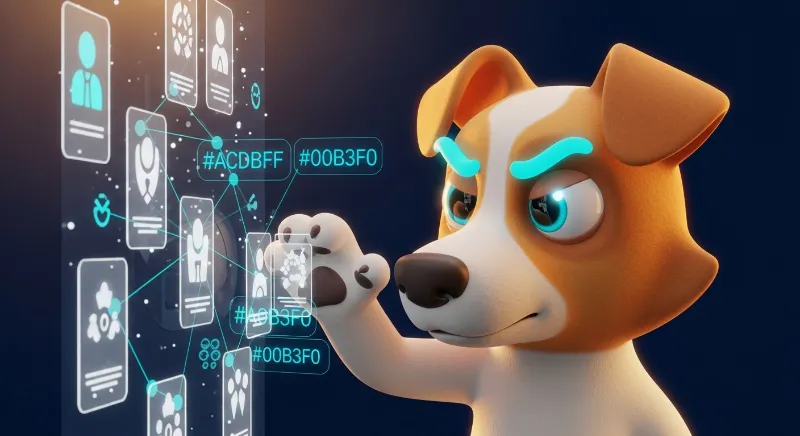
The Winning Strategy: The Notebook LM + Manus Duo
Forget ChatGPT for this use case. Our method relies on two specialists:
- Notebook LM (Google): A document analysis expert. It will read and synthesize thousands of pages (your PDFs, courses, articles) to create a perfectly logical and comprehensive e-book structure.
- Manus: An autonomous writing super-agent. It takes the structure, searches for additional information, writes, enriches, and formats the content until you have a coherent, ready-to-use book.
Step 1: Building the Foundation with Notebook LM
The first step is to feed the AI all the raw material of your knowledge. Notebook LM excels where others fail: digesting a massive amount of information.
How to proceed:
- Centralize your sources: Gather all your relevant documents (training PDFs, blog posts, notes, transcripts, etc.).
- Create a Notebook: Log in to Notebook LM (it's a Google tool) and create a new 'notebook'.
- Import your documents: Add all your sources to the notebook. You can upload PDFs, copy-paste text, or even add links to websites.
- Generate the structure: Once your sources are imported, ask the AI to create your book's outline with a specific prompt.
# Example prompt for Notebook LM
"Using all the provided sources, create a detailed structure for a 40-page e-book aimed at introducing sales professionals to generative AI. The outline must be logical, practical, and cover key concepts, relevant tools, and concrete use cases."Notebook LM will provide you with a detailed, chapter-by-chapter outline. This is the skeleton of your future e-book. Copy this entire structure.
Step 2: Let the Magic Happen with Manus
Now that we have the outline, it's time to start writing. This is where Manus, the autonomous agent, comes in. It doesn't just write; it thinks, researches, and continuously improves the content.
How to proceed:
- Create a new task on Manus: Paste the entire structure you got from Notebook LM.
- Give your instructions: Write a clear prompt to guide the AI. Specify the tone, audience, desired length, and objectives.
- Start the generation: Manus will then create a to-do list (web search, writing, analysis) and work autonomously to produce a first draft of your e-book.
- Iterate for perfection: The first draft is rarely perfect. Don't hesitate to ask for adjustments: 'This is too long, shorten it to a maximum of 40 pages,' or 'Make the content more results-oriented for an audience of executives,' etc.
Step 3: From Screen to Paper - Printing Your E-book Like a Pro
Once you're happy with the result, download the final PDF from Manus. But why stop at a digital file? A physical copy has a much greater impact.
Here's the trick to printing it correctly in booklet format:
- Open the PDF and start the print process.
- Go to 'More Settings': Look for your printer's advanced options.
- Enable two-sided printing ('Print on both sides').
- Find the key setting: Look for an option called 'Booklet'. Check the box that allows for center binding. This will automatically rearrange the pages so they follow the correct order when the booklet is folded.
- Print!
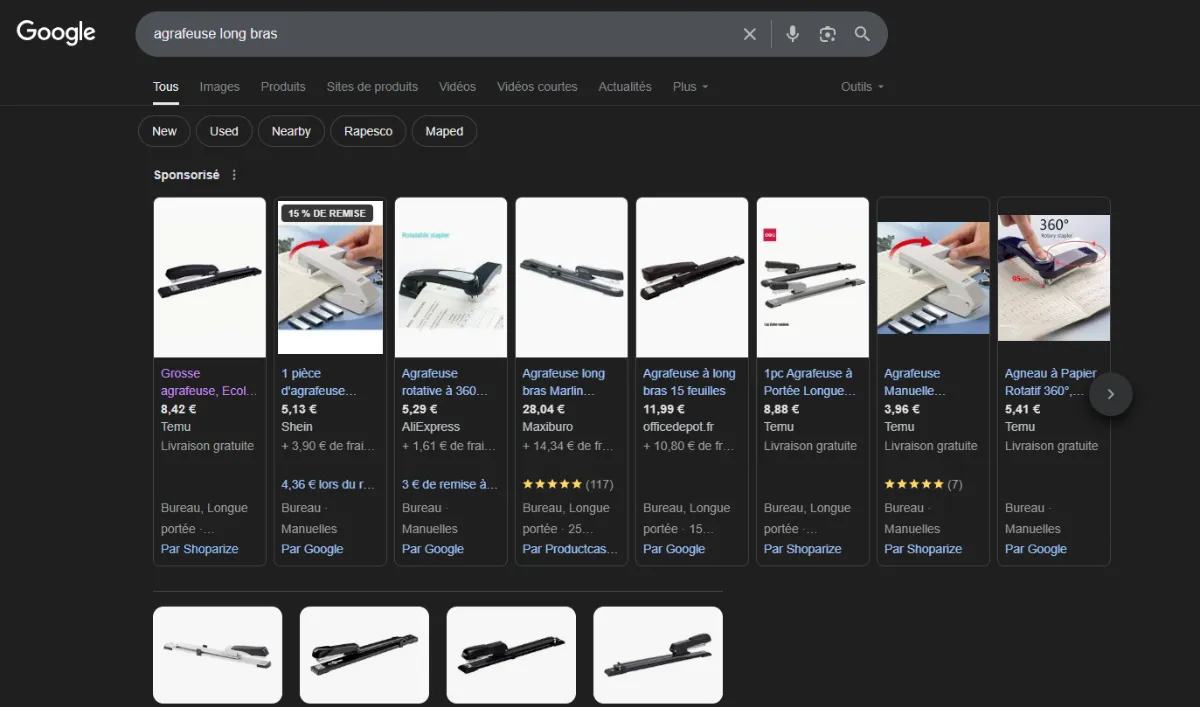
Conclusion: Your Expertise, Multiplied by AI
Creating an e-book with AI is no longer just an experiment; it's an accessible and incredibly effective content strategy. By combining the analytical power of Notebook LM with the autonomous writing capabilities of Manus, you can produce high-quality marketing materials in record time. Now is the time to turn your knowledge into a real asset for your business.